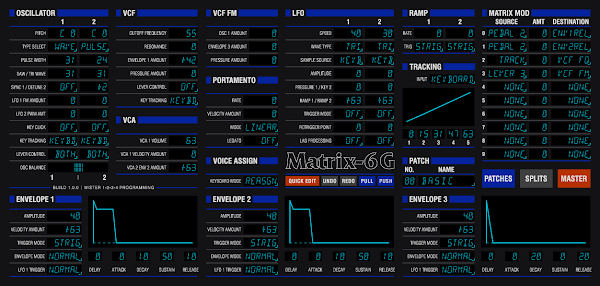Showing posts sorted by date for query Mister 1-2-3-4 Programming. Sort by relevance Show all posts
Showing posts sorted by date for query Mister 1-2-3-4 Programming. Sort by relevance Show all posts
Wednesday, March 09, 2022
P-600-G 1.0.1: Revised Randomize Program Settings Dialog
video upload by Mister 1-2-3-4 Programming
"I have updated the P-600-G VST3 plugin to build number 1.0.1! This is a quick demo of the cosmetic changes made to the Randomize Program Changes dialog: unlocked controls are now tinted red and the 'open lock' icons have been eliminated so that parameter values are not obscured as they change. Apart from that, the functionality is the same.
P-600-G is distributed free and open source under the GPL v3 license. You can download it and get more information about it at https://programming.mr1234.com/
If you find the plugin useful, please consider making a donation at the same website to support further development!"
Monday, February 28, 2022
P-600-G VST Editor for the Sequential Circuits Prophet-600
Putting P-600-G to Work: A Cover of "Betrayed in the Octagon" by Oneohtrix Point Never video upload by Mister 1-2-3-4 Programming
"As a use-test of the P-600-G VST3 plugin, I created this cover of "Betrayed in the Octagon" by Oneohtrix Point Never. It uses only sounds generated by the Prophet-600 analog synthesizer enhanced by various effects boxes and plugins. In this video, I scroll through the Reaper project to reveal the various audio and MIDI tracks that were used to recreate the song, and at the end the P-600-G program settings for each voice are displayed."
Setting Up P-600-G in Reaper
"P-600-G is a VST3 plugin designed to be used with the Prophet-600 analog synthesizer, released by Sequential Circuits in 1982. It presents all of the synthesizer’s program parameters in a single editor window within your DAW and allows for the automation of parameter changes. It also lets you store, recall, export, and import program presets, as well as quickly generate new sounds the the Randomize Program Settings dialog. At this time, P-600-G is only fully-functional within Cockos’ Reaper and Steinberg’s Cubase (Windows OS only). This video explains how to set up the plugin in Reaper.
P-600-G is distributed free and open source under the GPL v3 license. You can download it and get more information about it at https://programming.mr1234.com/
If you find the plugin useful, please consider making a donation at the same website to support further development!
THIS PLUGIN DOES NOT GENERATE AUDIO. It simply provides editing and automation capabilities for the Prophet-600 hardware. If you do not possess that synthesizer, the plugin is of no use to you. This plugin is not compatible with any third-party modification of the Prophet-600’s firmware."
Friday, October 29, 2021
Matrix-6G VST3: Free, Open-Source Editor/Librarian Plugin for the Oberheim Matrix-6R
video upload by Mister 1-2-3-4 Programming
Putting Matrix 6G to Work: A Cover of "Vitamin C" by Edgar Froese
You might recall the Matrix-6G Plug-In Editor for Reaper back in 2015. It's now available as a VST3.
via Mister 1-2-3-4 Programming
"Matrix-6G VST3 is now available! It’s an editor and librarian plugin designed to work with Oberheim’s Matrix-6R rack-mount synth module from the mid-1980s.
The highlights:
Edit patches, matrix mod settings, splits, and master settings on the hardware from within your DAW.
Patch parameters are exposed to the plugin host and can be automated and/or controlled via external devices.
Several hundred patch presets are included, plus there are two storage banks where custom patches can be saved.
Helpful tooltip windows appear when you hover the mouse over parameter controls for a few moments. You can change the amount of time before the tips appear or turn them off entirely.
Compatibility: Reaper (version 6 and up) and Cubase (version 10 and up). Windows only. The plugin may work to some extent with the Matrix-1000 module or the Matrix-6 keyboard model, but I have no way to test this. The plugin is most likely not compatible with any third-party modification of the Matrix-6R’s firmware.
Matrix-6G VST3 version 1.0.0 is now available for free download.
It is also completely open-source, and there’s information about getting the source code on my website as well.
I’ve put up a video demonstrating how to set up tracks for using Matrix-6G in Reaper and Cubase: [1st video above]
As a use-test of the plugin, I did a cover of “Vitamin C” by Edgar Froese using only sounds from the Matrix-6R treated with assorted effects boxes and plugins. Here’s a video that goes through the tracks in the Reaper project for the song and displays the Matrix-6G settings for each of the voices used: [2nd video above]"
Tuesday, September 14, 2021
Mister 1-2-3-4 MophoGUI VST3 - Free, Open-Source Editor/Librarian Plugin for the DSI Mopho
video upload by Mister 1-2-3-4 Programming
MophoGUI VST3 version 1.0.0 is now available for free download at https://programming.mr1234.com/mophogui-vst3/.
"Putting MophoGUI VST3 To Work: A Song Built with Mopho Sounds Plus FX
As a use-test of the MophoGUI VST3 plugin, I created this slow, atmospheric acid jam using only sounds generated by the Mopho desktop analog synthesizer module plus various effects boxes and plugins (compression, reverb, delay, phasing). In the first half of the video, I scroll through the Reaper project and reveal the various audio and MIDI tracks that went into creating the song. In the latter half, I isolate each of the Mopho sounds and display the MophoGUI editor settings used to create them. Program parameters that were automated to change over the course of the recording are circled in red."
Interface minus audio
video upload by Mister 1-2-3-4 Programming
"MophoGUI is a VST3 plugin designed to be used with the Mopho desktop analog synthesizer module, manufactured by Dave Smith Instruments between 2008 and 2015. It presents all of the Mopho’s program parameters in a single editor window, lets you edit them within your DAW, allows for the automation of parameter changes, and lets you store and recall both factory and custom programs. At this time, MophoGUI is only functional within Cockos’ Reaper (version 6 and later) and Steinberg’s Cubase (version 10 and later). This video explains how to set up the plugin in those two DAWs.
00:00 Intro
00:22 Global Parameter settings on the hardware
01:17 Installing the plugin
01:27 Setting up tracks in Reaper
02:15 Setting up tracks in Cubase
03:24 Loading and editing sounds on the hardware via the plugin interface
MophoGUI is distributed free and open source under the GPL v3 license. You can download it and get more information about the code at https://programming.mr1234.com/ If you find the plugin useful, please consider making a donation at the same website to support further development!
THIS PLUGIN DOES NOT GENERATE AUDIO. It simply provides editing and automation capabilities for the Mopho desktop hardware module. If you do not possess that module, the plugin is of no use to you. It is not compatible with the keyboard model.
I have no association with either Dave Smith Instruments or Sequential Circuits. These companies bear no responsibility for MophoGUI and cannot provide any form of support for it."
"Enhancements in this version:
- Compatible with Reaper (version 6 and up) and Cubase (version 10 and up)
- All sound parameters are exposed and can be automated and/or controlled via external devices.
- Six program storage banks: three read-only Factory banks which hold the original program presets that shipped with the hardware, and three Custom banks where you can store your own programs.
- The ability to copy-and-paste programs between slots in the Program Banks window.
- Specific wave shapes can be selected directly by holding down a number key and clicking an Oscillator Shape knob.
- Floating tooltip windows appear when you hover the mouse over a parameter control for a few moments. You can change the amount of time before the tips appear or turn them off entirely.
- More polished look-and-feel."
Friday, July 01, 2016
Mopho Gooey! 2.0 Synth Control Plug-in for Reaper
Published on Jun 30, 2016 Mister 1-2-3-4
"This Mr. Fingers-inspired track was created to test out working with Mopho Gooey! version 2.0, the latest version of the plug-in I programmed for Reaper which allows remote editing and automation of the Mopho desktop synthesizer module from Dave Smith Instruments.
All sounds were created with the Mopho synth and hardware effects pedals. The video shows the Program settings for every voice, as well as notes on the additional effects used.
You can download Mopho Gooey! 2.0 for free here: http://stash.reaper.fm/27985/MophoGoo...
Disclaimer: I am in no way associated with Dave Smith Instruments. This was created purely for my own benefit, and has only been tested with my home system. I hope others will find it useful, but you use this plug-in at your own risk."
And additional details via the press release:
"Announcing Mopho Gooey! 2.0, a major revision of my Reaper control plugin for the Mopho desktop analog synthesizer module by Dave Smith Instruments. It provides a convenient graphical user interface (GUI) for programming the multitude of parameters hidden behind the synth’s minimal interface and opens up new automation and modulation possibilities. What’s new in this version:
- Added a Banks menu where you can store and load up to 384 Programs.
- Added a Global Parameters menu.
- Operation hints for each control are now displayed in the lower-left corner of the GUI.
- You can now type in a new Program Name, rather than having to scroll through each character individually.
- Fast-incrementing of knobs is now done by right-clicking-and-dragging, which makes one-handed operation easier. Shift-clicking a parameter now restores it to the value saved in the currently-loaded Program.
- Added the ability to change all the steps in a Sequencer Pattern at the same time.
- The interface is about 10% smaller.
- The coding is much more efficient. Even though I added data for 384 Programs, the plugin is still significantly smaller than the prior version.
Use this link to download Mopho Gooey! 2.0 for free: http://stash.reaper.fm/v/27985/MophoGooey_v2.zip"
Tuesday, December 22, 2015
Matrix-6G - Oberheim Matrix-6/6R Plug-in Editor for Reaper
Testing the Matrix-6G: "Tony Later" by Mister 1-2-3-4
Published on Dec 19, 2015 Mister 1-2-3-4
"I recently finished programming the 'Matrix-6G' plug-in for Reaper using JS, Reaper's open source plug-in architecture. It provides a graphical user interface (GUI) for remotely editing sounds on vintage Oberheim Matrix-6/6R analog synthesizers. All the powerful features that are hidden within the Matrix's convoluted menu structure are made easily accessible on a single screen. The GUI also allows many important parameters to be edited with envelopes, external controls, and parameter modulation. As a road-test for the GUI, I created this track. All sounds, apart from the vocal snippets, were created by my Matrix-6R plus effects pedals (Moogerfooger Analog Delay, Electro-Harmonix Memory Man Deluxe and Worm, and Tech 21 Boost R.V.B. You can download the plug-in for free at http://stash.reaper.fm/26136/Matrix-6..."
Published on Dec 19, 2015 Mister 1-2-3-4
"I recently finished programming the 'Matrix-6G' plug-in for Reaper using JS, Reaper's open source plug-in architecture. It provides a graphical user interface (GUI) for remotely editing sounds on vintage Oberheim Matrix-6/6R analog synthesizers. All the powerful features that are hidden within the Matrix's convoluted menu structure are made easily accessible on a single screen. The GUI also allows many important parameters to be edited with envelopes, external controls, and parameter modulation. As a road-test for the GUI, I created this track. All sounds, apart from the vocal snippets, were created by my Matrix-6R plus effects pedals (Moogerfooger Analog Delay, Electro-Harmonix Memory Man Deluxe and Worm, and Tech 21 Boost R.V.B. You can download the plug-in for free at http://stash.reaper.fm/26136/Matrix-6..."
HOME













© Matrixsynth - All posts are presented here for informative, historical and educative purposes as applicable within fair use.
MATRIXSYNTH is supported by affiliate links that use cookies to track clickthroughs and sales. See the privacy policy for details.
MATRIXSYNTH - EVERYTHING SYNTH













© Matrixsynth - All posts are presented here for informative, historical and educative purposes as applicable within fair use.
MATRIXSYNTH is supported by affiliate links that use cookies to track clickthroughs and sales. See the privacy policy for details.
MATRIXSYNTH - EVERYTHING SYNTH